In this Mucker Growth session, Daniel-wise Ojaide from Warmbox.ai delves into the changes to Google and Yahoo's updated spam policies and how to ensure your emails and outbound campaigns are making it to their intended recipients.
Google and Yahoo's 3 Main Rules for Email Senders
These newly instated rules are tightening the filters against unwanted email spam:
- Email senders must have authentication to send emails to private Gmail and Yahoo addresses.
- If an email sender sends more than 5,000 emails per day, they must include a way for recipients to unsubscribe from their messaging.
- Email senders must maintain a user complaint rate of 0.1 percent or lower. The maximum complaint rate as a sender is 0.3 percent, meaning that if three people out of every 1,000 emails you send mark you as spam, you're in trouble.
Other email service providers, such as Outlook and Zoho, may join Google and Yahoo in the near future in implementing similar spam filtering standards.
While these rules have been around in the form of guidelines, etc., enforcement is now ramping up and violations can lead to emails and entire organization domains being blocked and/or marked as spam.
Email Authentication
Email senders should authenticate their domains and accounts using these protocols:
- SPF verifies that the email comes from an authorized server, while DKIM verifies the email’s integrity and authenticity using digital signatures. DMARC monitors and ensures that if SPF or DKIM conditions aren’t met, emails can be stopped.
- Reverse DNS set up makes sure your sending IPs match your domain name, increasing your credibility.
- ARC ensures that forwarded emails don’t lose authentication rights because emails have changed a little due to forwarding.
- If you send from a “gmail.com” email address, SEND ONLY in the Gmail app or apps that send through Gmail. Don’t use external apps sending from private SMTPs, while you look like you’re sending from Gmail. Google is changing their DMARC policy; pretenders will be sent to spam!
Take the Unsubscribe Button Seriously
The new rules require anyone sending more than 5,000 emails per day to include an unsubscribe option (note: the 5,000 includes all emails from your company, not just a person). To ensure compliance, take the unsubscribe link seriously. For bulk senders, use the unsubscribe list or unsubscribe header to make it easy to unsubscribe. Alternatively, you can include the link in the body of your email.
For B2B emails and prospecting, however, the emails should look more personal and one-on-one. Some people may not want to include unsubscribe links in their emails, conversational text with an unsubscribe link can appear more natural and still protect the sender.
• Unsubscription is easier than marking you as spam, which can harm your reputation.
• Unsubscribes are fine as they help clean your list after you should have cleaned it.
Keep Your Complaint Rate Low
It's okay if recipients unsubscribe from your emails, but if they mark them as spam, you can easily get in trouble.
• The best practice for outbound emails is to include an unsubscribed link.
• Cold emails should be sent for cold, one-to-one conversations.
• Avoid hyperlinks, images, and text spaces in emails.
• In the first email, don't drive people to a link for a demo or calendar.
• A reply is a strong signal of a safe sender and gives email service providers confidence.
• Test what works for you and make it easy for people to unsubscribe.
• If spam complaints are made, you get penalized.
Diversify Your Email Sending Activity
This strategy involves having multiple workspaces to protect against potential spam and inbox issues. Google and Yahoo have threatened to block entire workspaces due to negative senders, causing significant financial loss. To protect the reputation of each email asset, it's recommended to diversify from the workspace level. Multiple workspaces can be created for each domain, with multiple inboxes ready for use. The goal is to prevent one person from making a mistake in the organization, leading to potential penalties by the ISP.
• A workspace is a master account, while a domain is an asset purchased under that workspace.
• Email addresses are small boxes or safes in the rooms, while domains are assets purchased in the workspace's name.
A secondary domain or a subdomain can help manage reputation across different levels and protect reputation:
Secondary Domains
• Secondary domains are domain addresses that closely resemble the original domain, preserving brand identity and allowing for email sending activity, especially in sales and prospecting.
• They are different assets but look very close to the original domain, allowing for risk-free prospecting.
Subdomains
• Subdomains are created instead of running emailing activity on the root domain, protecting the root domain from reputation damage.
• They branch out into a new asset, protecting the root domain from reputational damage.
• ISPs monitor reputation across three levels: inbox, domain, and IP.
• High reputation scores increase the likelihood of emails reaching the inbox, while low scores increase the likelihood of spam emails.
• Diversifying assets is advised as changes at the inbox reputation level can affect the domain and IP.
• Diversified assets are more effective if the inbox reputation level is affected.
Email Warming
Email warming is a strategy that simulates a proper email sending relationship between an individual and several other inboxes. The goal is to send positive signals to ISPs, indicating that emails triggered from an inbox are treated positively. ISPs use these signals to grade an individual's reputation. To maintain a positive reputation, email warming should be applied to all inboxes, domains, and workspaces.
Before Google and Yahoo introduced new restrictions, email warming campaigns recommended that warm up emails should be 25-40% of the total volume of emails. For example, if a person sends 100 prospecting emails daily, they can send 25-40 emails daily for warm up. However, given the new rules, it may be important to ramp up and send more emails compared to normal emails to maintain a positive reputation with ISPs.
Warming up a domain or inbox involves connecting your inbox to a provider who sends daily warm up emails:
- These emails are well-written and triggered to a network of other inboxes, ensuring positive engagement and a better reputation score for your emails.
- The best practice is to create a new domain or purchase a new one, create a few inboxes, and warm it up for a duration of time (3-6 weeks).
- After warming up, you can start sending your normal emails.
- It's recommended to keep the warm up running in the background while sending your prospecting emails to cushion the effect of potential negative signals from actual recipients.
Thanks to Daniel-wise Ojaide for sharing this information.
********
To receive Mucker’s updates, you can sign up for our newsletter here.
If you are the founder of a seed-stage company interested in learning more about Mucker funding, apply to MuckerLab and/or contact us.